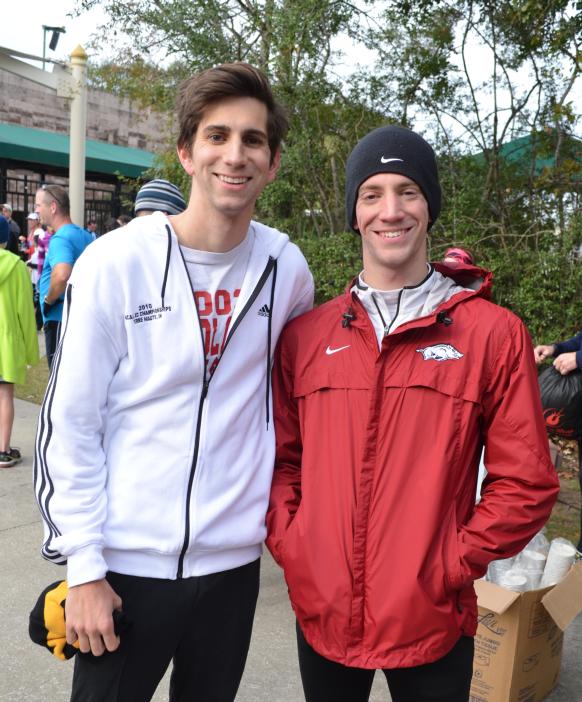How to renew your TWRC membership
How to renew your TWRC membership
Club dues are for a single fiscal year (July 1 to June 30) without prorating. That said, if you join after April 1st, your dues would include the current and next fiscal year. For example, if you join May 3rd 2024, you will be considered a member for 2023-2024 and 2024-2025.
To Join or renew your membership, the cost is $21 for a single membership or $26 for a family membership. To participate in the Juniors program in the Fall, you must join with a family membership.
[1] IF you are a current member, please visit the site and login using your username and password. You need to LOGIN before you try and renew otherwise the website will say your account already exists…
If you do not know your username, you can use your email address. If you do not know you password, you can reset it by going to the login screen and picking “Lost your password?”
[2] After you have logged in you should see your membership Account information. Under “My Memberships” pick “Renew”
IF you want to change membership levels, pick Change instead of Renew and then pick the new membership level you want.
[3] Review and update the membership information as needed. At the bottom of the screen, pick the “Check out with PayPal” icon.
You do not have to have a PayPal account to pay with a Debit or Credit card.
[4] Follow the PayPal prompts to pay for your TWRC membership.